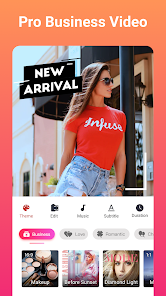SlidePlus
Video slideshow maker with music & text: make video with photo and any song
- Category Video
- Program license Free
- Version 3.15.5
- Size 42 MB
- Works under: Android
- Program available in English
- Content rating Everyone
- Package name com.quvideo.slideplus
-
Program by
QuVideo Inc. Video Editor & Video Maker App
22nd Floor, Block A, Huaxing Times Square, No. 478 Wensan Road, Xihu District, Hangzhou City, Zhejiang Province
SlidePlus is a convenient application that facilitates the transformation of your cherished photographs into a stunning video, ideal for capturing and sharing significant moments in your life.
Easy-to-Use Interface
SlidePlus offers an extremely user-friendly platform. Users can effortlessly select the desired images and incorporate them into the editing panel, where modifications can be made at their convenience. This editing panel is intuitive and well-designed, making it easy for users to create their video projects.
Customization Features
Once the user has selected their images, the app prompts them to choose a main theme for their video. This not only sets the tone but also adds a unique touch to the final product. Further customization is allowed by enabling users to determine the exact placement of each image. This degree of control ensures that users can create a video that truly captures their vision.
Music and Subtitles
SlidePlus also allows users to select a music track to accompany their video. This feature enhances the emotive impact of the video, creating a more immersive viewing experience. Users also have the option to add subtitles to their video. This feature adds a level of depth, allowing for a richer narrative or added commentary to the visual content.
Sharing and Saving Options
Once the video project is complete, SlidePlus provides the option to either share it on various social networks or save it in the user's gallery for future viewing. This flexibility ensures that users can either share their memories with others or keep them for personal enjoyment.
Future Editing
In addition to its other features, SlidePlus offers the flexibility of future editing. Users can create projects that can be tweaked at a later date, allowing for the addition or removal of images as required. This means users can continuously update their video projects to reflect new experiences or changes in their preferences.
Pros
- User-friendly interface
- High level of customization
- Option to add music and subtitles
- Sharing and saving capabilities
- Ability to edit projects in the future
Cons
- Does not support video clips, only photos
- Subtitles feature may not be useful to all users
↑★★★★★↑
If you like SlidePlus, please light up the stars! We will do our best!
V2.0 Updates:
【NEW!!】
- SlidePlus 2.0 Launched officially! Brand new design and interface, brings you better user experience!
- New themes showcase: won’t miss the very latest theme anymore!
- New module“My Movie” in homescreen, where keep all your great movies
- More exquisite Theme Store
- New theme: 【Simplism】is available now. Let's keep it simple!